In this post I would like to introduce you to Node-SharePoint, a SharePoint client for Node.js available on GitHub and NPM. This Node module allows you to access SharePoint 2010 lists and items from Node.js. It is based on ListData.svc, the OData based REST API for SharePoint 2010.
Getting started
Download and install Node (if you haven’t already): http://nodejs.org/#download.
This will also install NPM (Node Package Manager). Use NPM to install the SharePoint client module:
C:> npm install sharepoint
A first example
Create a JavaScript file called main.js and use the code below as a starting point:
var SP = require('sharepoint'),
site = 'http://yourdomain.sharepoint.com/teamsite',
username = 'yourusername',
password = 'yourpassword';
var client = new SP.RestService(site),
contacts = client.list('Contacts');
var showResponse = function (err, data) {
console.log(data);
}
client.signin(username, password, function () {
// At this point, authentication is complete,
// so we can do requests.
// Example request: Get list items
// showResponse is used as callback function
contacts.get(showResponse)
});
Let’s highlight a few key topics:
- require(‘sharepoint’) returns an ‘namespace’ object, which contains a RestService class.
- an object of the SP.RestService class represents a client for the ListData service within the designated site.
- ListData operates on lists, so we use client.list(listName) to create a List object.
- client.signin implements the claims based authentication process for SharePoint Online. You can find more details about remote authentication in my previous post.
- once the signin is completed, the callback function is called. In the callback function you can start sending authenticated requests to SharePoint Online.
- Please note that the SharePoint client uses the following callback convention:
function callback(err, data) {
// err: is used to pass an error (string), if any
// data: contains the output of the previous response or processing step
}
Provide your own credentials and site in main.js and run the file with node:
C:> node main.js
You should see the items of Contacts list in your window:
Here are some further example how to work with list items.
// get items ordered by FirstName
contacts.get({$orderby:'FirstName'}, showResponse);
....
// get fist 3 items and total count of items in list
contacts.get({$top:3, $inlinecount:'allpages'}, showResponse);
....
// get item with Id 412 from the Contacts list;
contacts.get(412, showResponse);
.....
// add a new item to the list
contacts.add({LastName: 'Peel', FirstName: 'Emma'}, showResponse)
....
// update an item
contacts.get(412, function (err, data) {
var changes = {
// include the changes that need to be made
LastName: 'Tell',
FirstName: 'William',
// pass the metadata from the fetched item
// this includes the etag
__metadata: data.__metadata
};
contacts.update(412, changes, function () {
// at this point, the change is completed
// so let's check by getting the item again
contacts.get(412, showResponse)
})
})
.....
// delete an item
contacts.del(412);
Hopefully this helps you get going in connecting Node.js to your SharePoint site! Let me know if you have questions/suggestions.
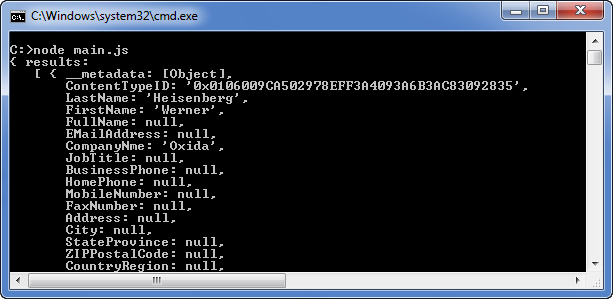
Thanks a lot. Your code really helped me to understand the authentication process. Based on that, I wrote up this quick example to do the same in Python: https://gist.github.com/2272889
Thanks again.
Hi! Great to hear it helped you implement SPO authentication on Python!
Great post! Thanks for the provided code!
Do I have just to run
npm install sharepoin? I run the latest node.js (v0.7.8-pre) The error I get is:I appreciate your help.
This is probably related to package configuration settings. I will check and try to fix it.
You are really fast. According to search.npmjs.org you updated it for 10 mins ago. And it works now. Thank you very much!
Pingback: Hello world in node.js « Share… What?
Hi Luc, I finally get some clue how to connect Sharepoint Online, thank you!
I did all the steps in your tutorial, but if I try “node main.js” I get an error: “Error: Cannot find module ‘sharepoint'”. Any idea what’s wrong?
Sorry, I got it.. wrong directories.
Sorry for getting on your nerves. I did everything like you mentioned but always get the error message: TypeError: Cannot read property ‘value’ of undefined at IncomingMessage.
Any suggestions?
I am afraid you have to give me more info, so I can be of help. Is the error run-time or compile-time? What file/line does the error occur in? Did you try debugging with node-inspector?
Hi Istak,
just wanted to let you know: Just the wrong directory of the main.js file.
Works fine thank you!
Thanks!
I’m getting a “TypeError: Cannot read property ‘wst:RequestedSecurityToken’ of undefined” error when I run this. Is it possible this is because my Sharepoint site is using SSL?
Please check the SAML response from the STS server. See if it contains the expected token. The error seems to suggest that the SAML response doesn’t contain the expected token.
Hi
I keep getting this error, any suggestions?
c:\nodetest>node main.js
c:\nodetest\node_modules\sharepoint\node_modules\xml2js\lib\xml2js.js:216
throw ex;
^
TypeError: Cannot read property ‘#’ of undefined
at c:\nodetest\node_modules\sharepoint\sharepoint.js:121:135
at Parser. (c:\nodetest\node_modules\sharepoint\sharepoint.js:27:21)
at Parser.emit (events.js:67:17)
at Object.onclosetag (c:\nodetest\node_modules\sharepoint\node_modules\xml2js\lib\xml2js.js:183:24)
at emit (c:\nodetest\node_modules\sharepoint\node_modules\xml2js\node_modules\sax\lib\sax.js:322:32)
at emitNode (c:\nodetest\node_modules\sharepoint\node_modules\xml2js\node_modules\sax\lib\sax.js:327:3)
at closeTag (c:\nodetest\node_modules\sharepoint\node_modules\xml2js\node_modules\sax\lib\sax.js:540:5)
at Object.write (c:\nodetest\node_modules\sharepoint\node_modules\xml2js\node_modules\sax\lib\sax.js:949:29)
at Parser. (c:\nodetest\node_modules\sharepoint\node_modules\xml2js\lib\xml2js.js:211:31)
at Parser.parseString (c:\nodetest\node_modules\sharepoint\node_modules\xml2js\lib\xml2js.js:6:61)
I suggest to have a look at the returned xml and see if there’s anything unexpected and work from there
Yes, that is the issue. In the SAML Response SharePoint seems to be sending me back another format for
instead of something like this:
…..
t=EwBgAk6hB…
…..
SharePoint returns something like this:
…
gqyVo+lKFt6iKaoMzLR1schvcGE=
microsoftonline.com
…snip…
…snip…
…
Can sharepoint be forced to return wsse:BinarySecurityToken?
BTW we are using a microsoft hosted sharepoint on https://.sharepoint.emea.microsoftonline.com/default.aspx
Oops- the XML isnt displaying on my earlier reply. The format for wst:RequestedSecurityToken is different on my sharepoint. I get lots of EncryptedData, ds:KeyInfo and CipherData but no wsse:BinarySecurityToken.
Can sharepoint be forced to return wsse:BinarySecurityToken?
BTW we are using a microsoft hosted sharepoint on https://.sharepoint.emea.microsoftonline.com/default.aspx
OK, that was reported by other users using SPO migrated over from BPOS. I recommend to investigate if Microsoft provides guidance on that.
HI Thanks for ur code ! I tried it according to the specified procedure but i got the following error
C:\Users\290495\Desktop\nodejs\nodejs\node_modules\node-sharepoint>node main.js
events.js:71
throw arguments[1]; // Unhandled ‘error’ event
^
Error: connect ECONNREFUSED
at errnoException (net.js:769:11)
at Object.afterConnect [as oncomplete] (net.js:760:19)
Can u please tell me how to proceed further? Thanks in advance
This error seems to indicate that destination host is not available or down. Or you may behind a proxy?
I see you have plans for on premise usage of this node module. Where are you at on this process? I would like to see what I can do to help.
Not much progress, I am afraid. I would be interested in extending the code to support ADFS, but don’t have a SP environment with ADFS available for testing.
extremely helpful code. Thanks so much. I also got the error and it seems the return on my system is slightly different. This fixed the problem even though the code is ugly.
var token = js[‘S:Envelope’][‘S:Body’][0][‘wst:RequestSecurityTokenResponse’][0][‘wst:RequestedSecurityToken’][0][‘wsse:BinarySecurityToken’][0][‘_’];
Nice post! Microsoft supports node.js on their cloud, so they should be interested in your work.
Nice Post, After creating main.js and passing proper credentials, List, Site URL and running it console it not returning any value/ error. Thank you in advance